环境 & 起因
- 系统:Debian 10
- 硬件:1 vCPU 512MB
- Cloudreve软件版本:3.3.2 with SQLite
随着文件数的增加,SQLite速度和稳定性都差一些,而且数据库文件越来越大,虽然网盘就我一个人在用,崩了可以重新装,但还是秉着一劳永逸的原则,开始了迁移工作。
安装MySQL 5.7并创建数据库
至于为什么不用MariaDB,还是内存占用的问题。
首先安装源,中间缺什么依赖组件可以自行安装:
apt-get install curl gnupg
curl -L -o mysql-apt-config.deb https://dev.mysql.com/get/mysql-apt-config_0.8.20-1_all.deb
dpkg -i mysql-apt-config.deb
安装完毕后会弹出版本选择的界面,选5.7就可以了:
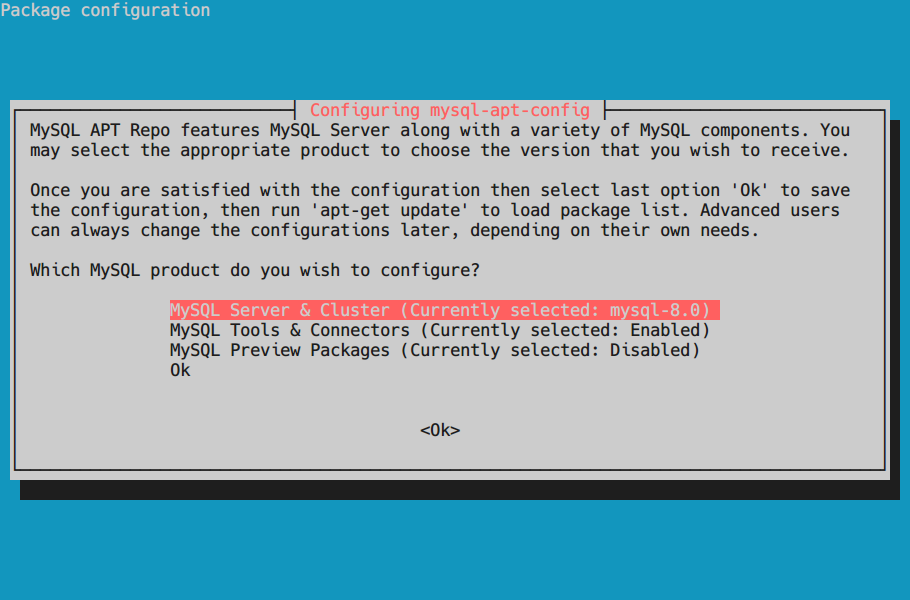
然后安装即可:
apt-get update
apt-get install mysql-server
安装成功后启动MySQL并进行安全性设置:
systemctl restart mysql.service
mysql_secure_installation
创建一个数据库:
mysql -u root -p
# 输入密码后登录到mysql终端
mysql > CREATE DATABASE IF NOT EXISTS cloudreve DEFAULT CHARSET utf8 COLLATE utf8_general_ci;
这样就创建了一个名为cloudreve的数据库。
优化MySQL数据库
将下面文本替换到/etc/mysql/mysql.conf.d/mysqld.cnf的适当位置:
[mysqld]
pid-file = /var/run/mysqld/mysqld.pid
socket = /var/run/mysqld/mysqld.sock
datadir = /var/lib/mysql
log-error = /var/log/mysql/error.log
bind-address = 127.0.0.1
symbolic-links = 0
performance_schema = off
table_open_cache = 100
key_buffer_size = 8M
thread_stack = 128K
tmp_table_size = 32M
max_connections = 20
table_open_cache_instances = 1
query_cache_limit = 512K
query_cache_size = 8M
sort_buffer_size = 1M
innodb_buffer_pool_size = 2M
转换数据库
apt-get install python3-pip
pip3 install sqlite3-to-mysql
CD到cloudreve.db的所在目录,执行:
sqlite3mysql -f ./cloudreve.db -t downloads files folders groups policies settings shares tags tasks users webdavs -d cloudreve -u root --mysql-password "$mysql_password" -h 127.0.0.1 -P 3306 -l ./log.log
- $mysql_password是之前设置MySQL时root用户的密码。
然后会得到插入MySQL的结果,再将下面的文本插入到Cloudreve目录中的conf.ini里:
[Database]
Type = mysql
Host = 127.0.0.1
Port = 3306
User = root
Password = <数据库密码>
Name = cloudreve
配置Redis缓存
先安装Redis并设置自启动:
apt-get install redis-server
systemctl enable redis-server.service
systemctl start redis-server.service
然后优化/etc/redis/redis.conf,注意下面的参数:
timeout 30 # 设定超时
databases 2 # 没必要16个数据库
save 3600 1 # 持久化存储
requirepass # 设定密码
然后配置Cloudreve目录下的conf.ini:
[Redis]
Server = 127.0.0.1:6379
Password = <Redis密码>
DB = 0